INCOMING DOCUMENTS Panel
- Approach & Process -
- Empathize -
personas
The primary persona for this product was the Customer Service Representatives (CSRs). This product also fit a secondary persona of office managers or receptionists who did a bulk amount of the daily document scanning from incoming mail.
We wanted to set a metric. Since Adobe Analytics was not set up on MAH at that time, we used a System Usability Scale (SUS) to test for user satisfaction around the usability of the current model. After the new system was released, we would retest again to check for progress. We sent out a quick survey to 20 users and the average score, (with 1 being not user friendly to 100 being very user friendly) was 35 points out of 100 points. We went to work.
- Define -
Challenges: In order to import documents into Vertafore's My Agency Home (MAH), users need to go through another product, AMS360 to sync them. This workaround process is cumbersome and time consuming for the user. How can we create a system that is easy to use and allows the user to modify document fields and add additional actions to them before import?
Goals: If users were provided with an easy way to directly sync documents from their AMS360 folder directly into My Agency Home (MAH), it would save time and user frustration. Additionally, users would spend more time on MAH and adoption rates would increase.
- Ideate -
Concepts
The original idea from my coworker was to create a wizard system, (invoked from a panel) that would guide users through a step by step process allowing them to apply additional actions and change document parameters. With the steps the user would be able to:
- Step 1- Assign an Entity (Client)
- Step 2- Allow the user to change Meta data on the files such as document name, document type, index 1 & 2, security class and comments
- Step 3- Associate the document to a Policy or Claim
- Step 4- Add a Suspense or Activity, then importing starts
- Prototype & Test -
The concept was well received by our design partner group and a focus group testing at the NetVu conference; however, we learned that they needed to do a high volume of document importing and AMS360 only allowed them to sync documents one at a time. It was back to the drawing board again. So the new challenge:
"How do we do bulk importing of documents and allow users to customize document parameters?"
- Define -
Secondary cross industry Research
I first did some cross industry research to find out how other programs handled batch document importing. I looked at three products:
All programs handled batch importing in the same way- they allowed the user to change any parameters only after a batch import. The only outlier was Box, where the user could change the file name before importing.
Secondary User Research
I also conducted some user research to determine what our users needed out of this one area. I interviewed a group of six different users from East Coast agencies to learn more.
From the feedback, I learned a couple of things from the findings such as:
- The number of documents imported daily ranged from 2 - 300.
- 66% said changing the data fields or parameters on all documents quickly matched their style for batch importing.
- 66% would like the ability to be able to work in MAH and import documents in parallel.
- There were no patterns for how the agencies organized documents for import, (ex: by claim or department).
- There were no patterns for how many data fields or parameters were changed on the documents for import, or how often.
Based on the findings, we wanted to provide a product that did not put a limit on the number of imported documents in a batch with the ability to change the data fields or parameters of each document. When this information was shared with our development counterparts, we were told that technically it would be complex, adding another six months to development. So we brainstormed for an alternate solution.
- Ideate & prototype -
Iteration
The root behind the problem, was that users were lacking the ability to import documents into MAH. What would be a simple way to accomplish this?
A simple way to achieve this action would be to do the importing process directly from the panel itself after a file is dropped in the AMS360 hot folder; any customization to the data fields or parameters on the documents could be modified after the import in MAH. From the panel, documents could be routed out by applying actions such as creating activities or vendor invoices, emailing or reassigning it to another user. This idea follows a pattern from other cross industry products that deal with batch document importing.
Ux wireframes
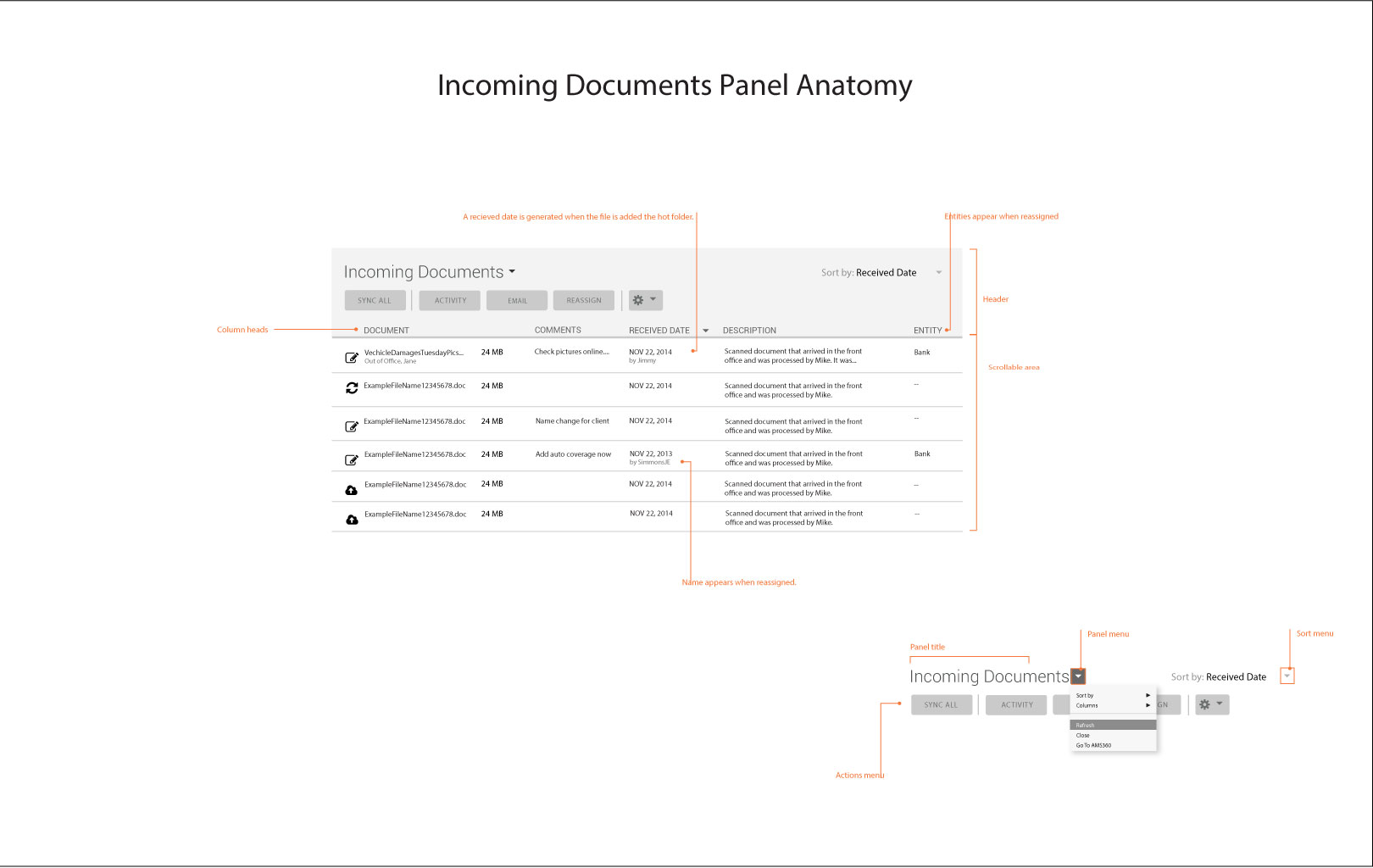
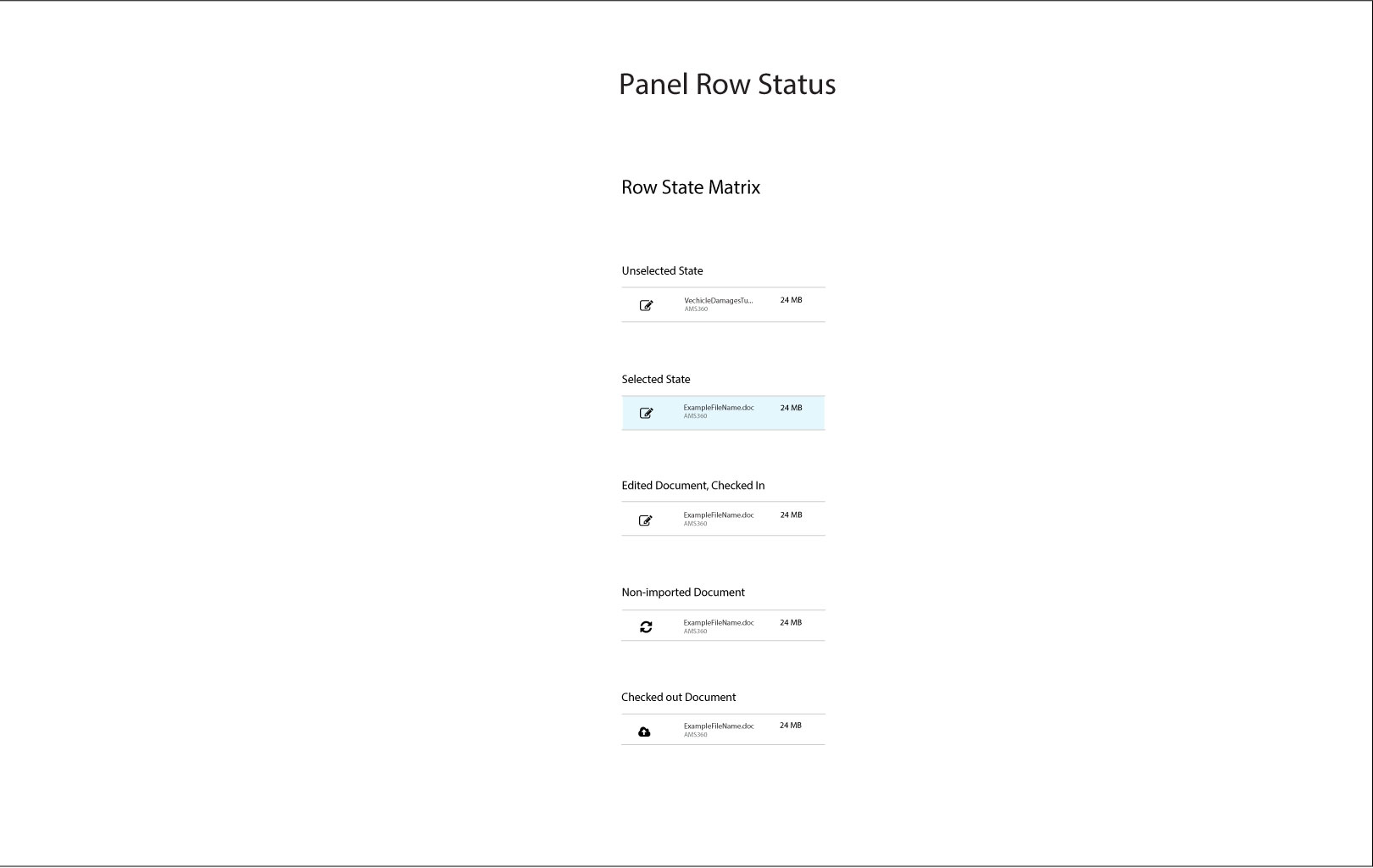
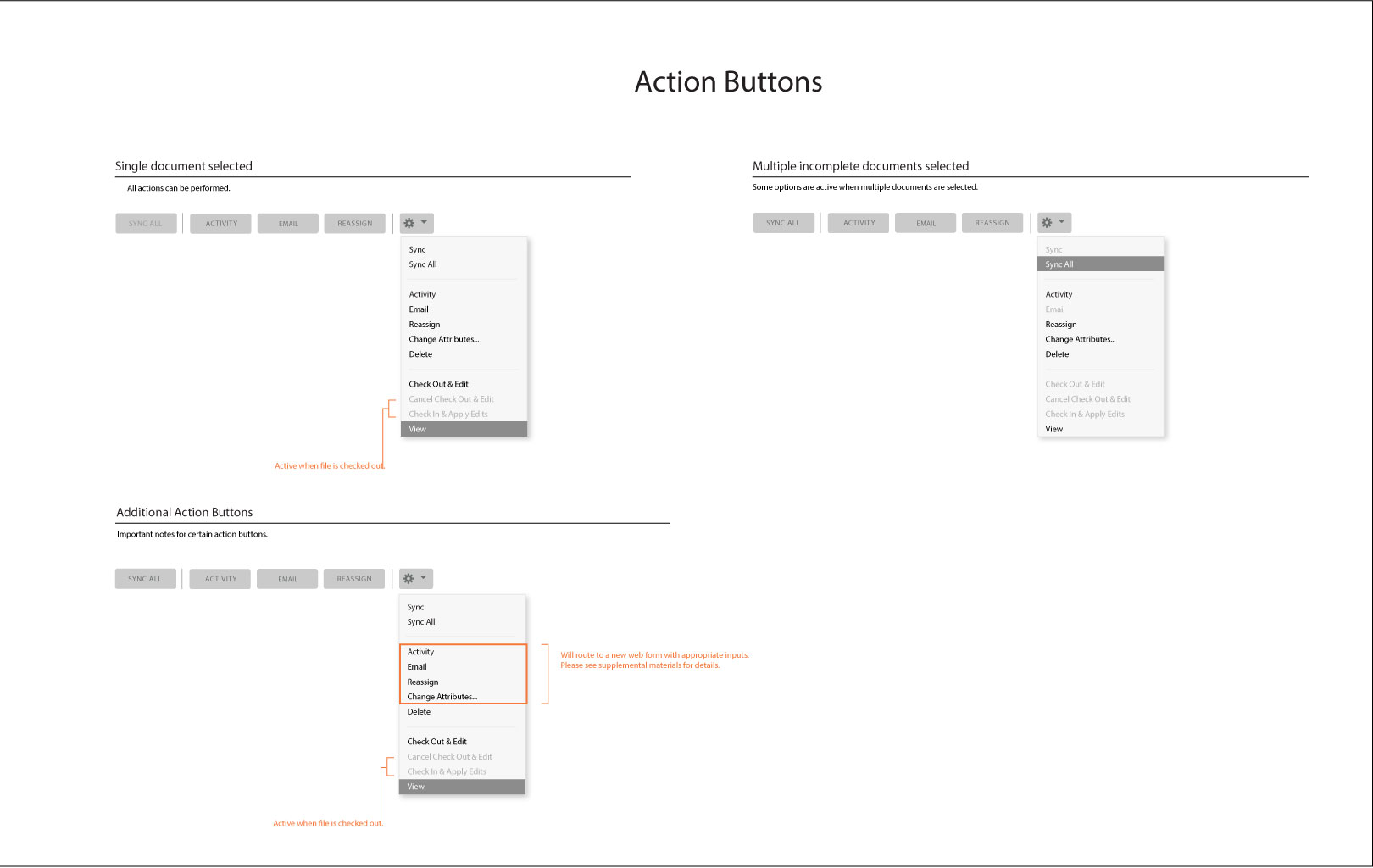
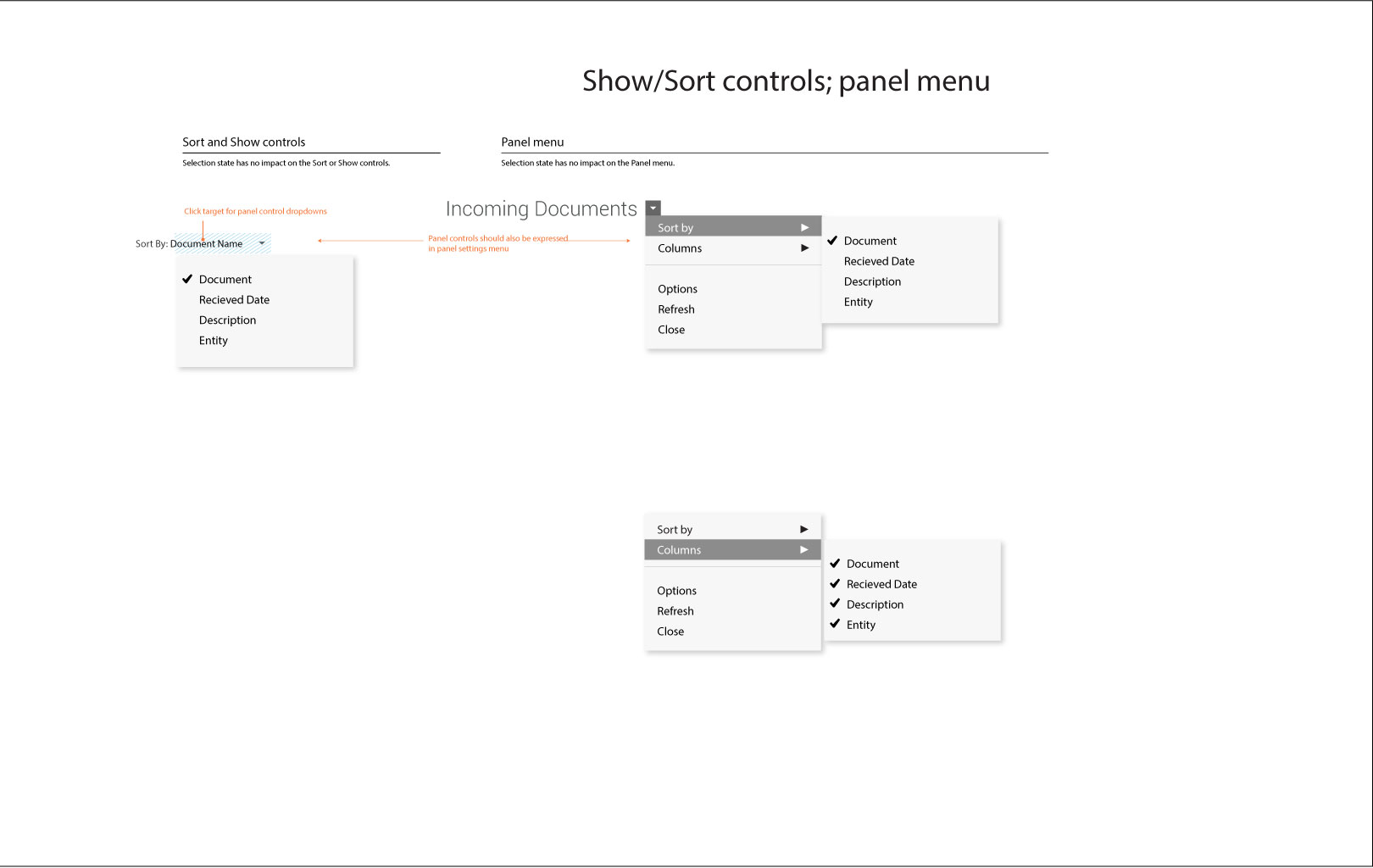
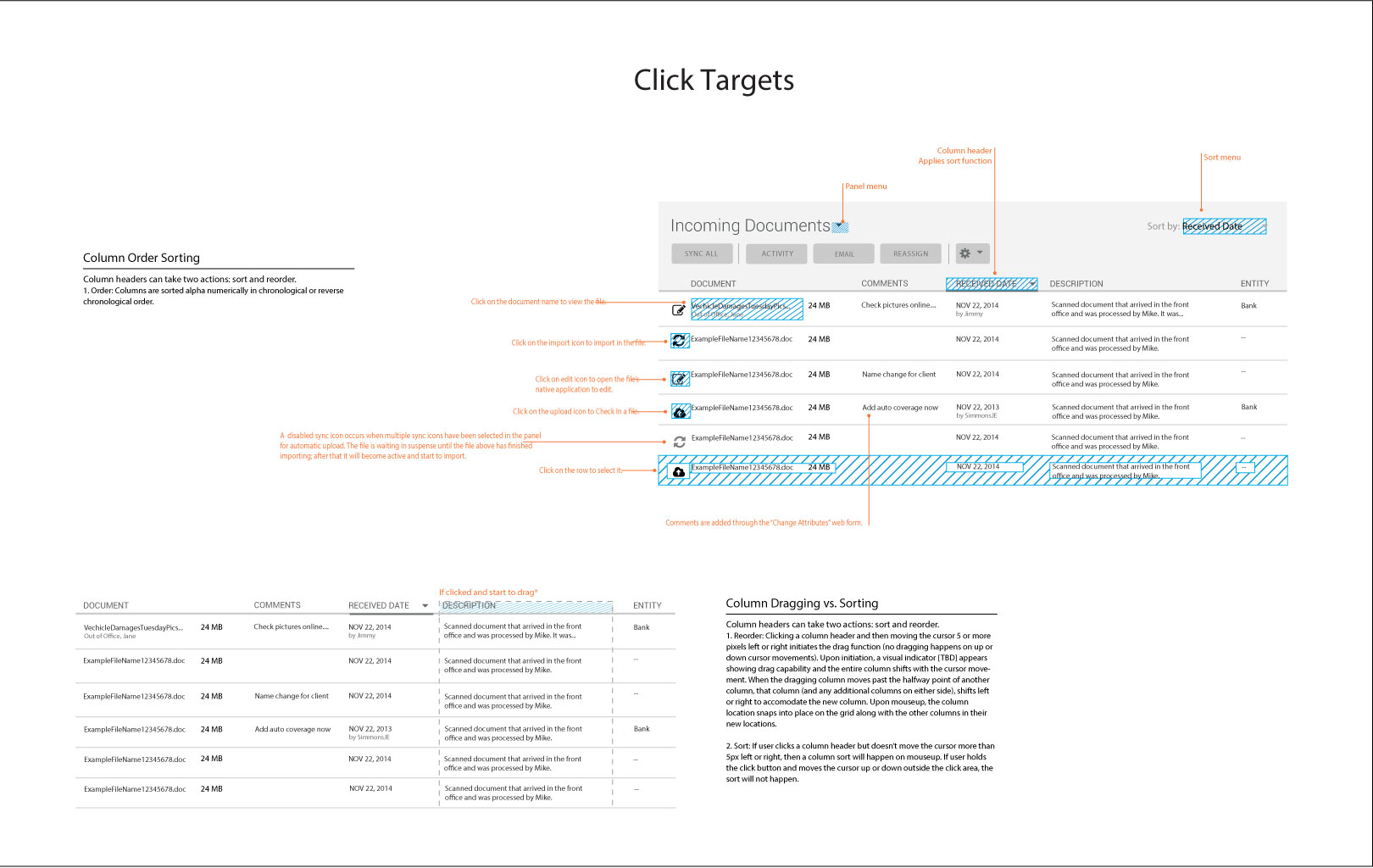
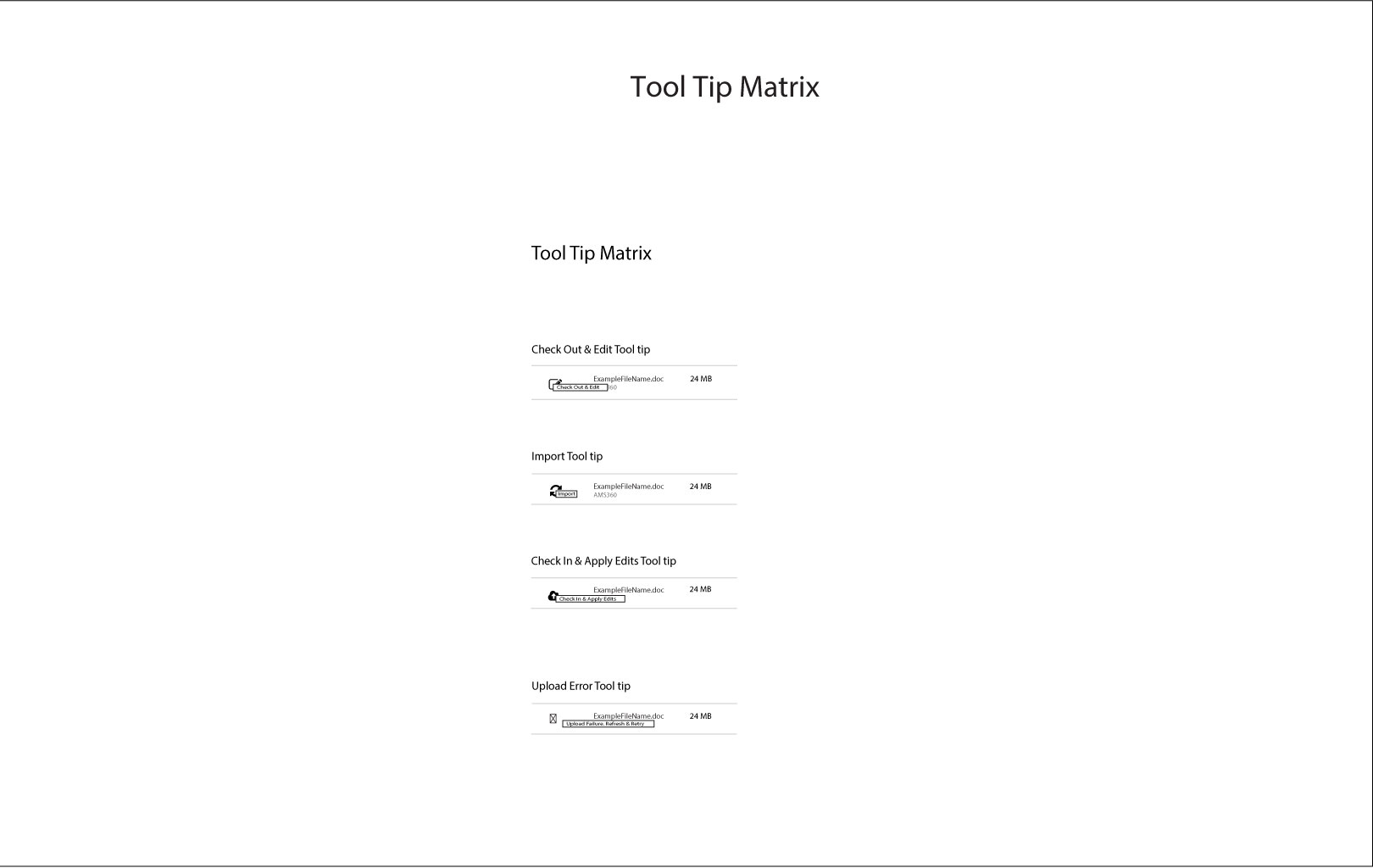
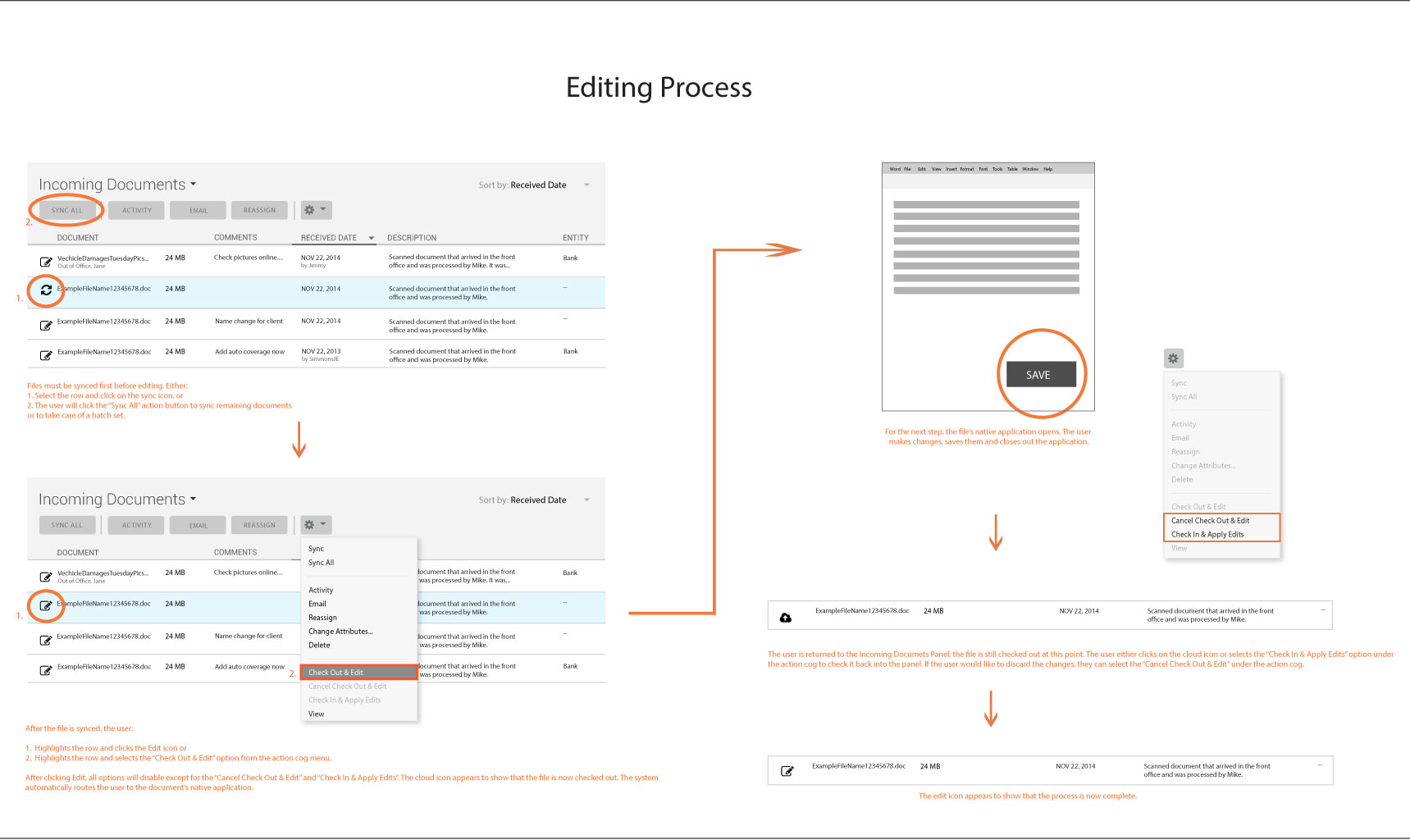
Final Deliverable
We retested the same users from the beginning of the process again with a Systems Usability Scale (SUS) survey. The average score rose from 35 points to 80 points out of 100 points. Satisfaction levels surrounding usability of the process had greatly increased.












